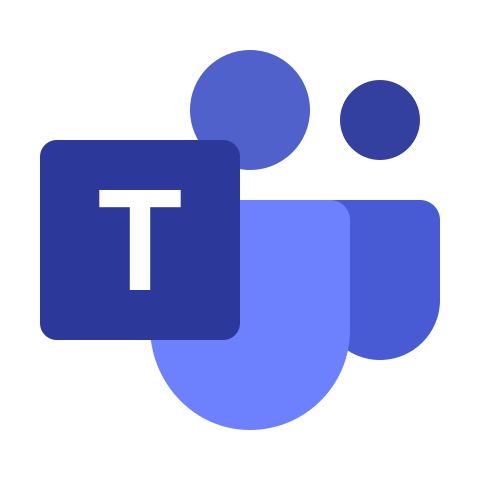Achieve more with a fully integrated communication solution
We believe that the heart of productivity is great teamwork, and the heart of great teams is great communication. Productivity today is centered on conversations – sometimes a quick instant message or call, and sometimes a meeting planned in advance including voice, video and content sharing. Office 365 is a world-class productivity service that helps great teams to accomplish great achievements. At the heart of Office 365 Communications is Microsoft Teams service connecting your teams with the experience they love, in the Office applications they use every day. With Microsoft Teams you can simplify your infrastructure with one platform for calling, conferencing, video, and content sharing.


Features
Chat for today’s teams
Microsoft Teams provides a modern conversation experience for today’s teams. Microsoft Teams supports not only persistent but also threaded chats to keep everyone engaged. Team conversations are, by default, visible to the entire team, but there is of course the ability for private discussions. Skype is deeply integrated, so teams can participate in voice and video conferences. And everyone can add personality to their digital workspace with emojis, stickers, GIFs and custom memes to make it their own.
Security teams trust
Finally, Microsoft Teams provides the advanced security and compliance capabilities that our Office 365 customers expect. Data is encrypted in transit and at rest. Like all our commercial services, we have a transparent operational model with no standing access to customer data. Microsoft Teams will support key compliance standards including EU Model Clauses, ISO 27001, SOC 2, HIPAA and more. And, as customers would expect, Microsoft Teams is served out of our hyper-scale global network of data centers, automatically provisioned within Office 365 and managed centrally, just as any other Office 365 service.
A hub for teamwork
Second, Microsoft Teams brings together the full breadth and depth of Office 365 to provide a true hub for teamwork. Word, Excel, PowerPoint, SharePoint, OneNote, Planner, Power BI and Delve are all built into Microsoft Teams so people have all the information and tools they need at their fingertips. Backed by the Microsoft Graph, intelligent services are surfaced throughout the workspace to help with information relevancy, discovery and sharing. Microsoft Teams is also built on Office 365 Groups—our cross-application membership service that makes it easy for people to move naturally from one collaboration tool to another, preserve their sense of context and share with others.
Customizable for each team
Third, since all teams are unique, we’ve invested deeply in ways for people to customize their workspace, with rich extensibility and open APIs available at general availability. For example, Tabs provides quick access to frequently used documents and cloud services. Microsoft Teams also shares the same Connector model as Exchange, providing notifications and updates from third-party services like Twitter or GitHub. Further, we are including full support for the Microsoft Bot Framework to bring intelligent first- and third-party services into your team environment.

Voice and video calling with Microsoft Teams
Phone System
Phone System enables PBX capabilities including call control in Office 365 and replaces on-premises PBX. Pair it with Direct Routing or a Calling Plan to have full calling capabilities in Office 365.
Calling Plan pricing
| Requirements |
Calling Plan Price1 |
Total Price2 |
|
|---|---|---|---|
|
No additional requirements
|
Domestic: $12.00 International: $24.00 |
Domestic: $12.00 International: $24.00 |
|
|
Phone System ($8.00) |
Domestic: $12.00 International: $24.00 |
Domestic: $20.00 International: $32.00 |
|
|
Phone System ($8.00) |
Domestic: $12.00 International: $24.00 |
Domestic: $20.00 International: $32.00 |
Group call pick up
Enable Teams users to create custom groups and allow colleagues to answer their calls.
Shared line appearance
Configure any calling-enabled Teams user as a shared number with multiple lines for multiple calls.
Call park
Let Teams users put a call on hold and allow other users to answer on any phone after entering a code.
Dial tone choices
Choose Direct Routing, a Calling Plan, or both for dial tone.
Direct Routing
Enable full calling configured to your own specifications with Direct Routing in Teams.
Get dial tone your way
Make and receive calls directly in Teams with Direct Routing or combine with a Calling Plan.
Bring your own telecom provider
Easily configure your existing voice lines to work with Direct Routing.
Certified SBCs deliver reliability
We certify SBC providers and their solutions to insure highly reliable telephony.
Easily connect your hardware
Easily connect existing legacy hardware such as third-party PBXs to Teams and Direct Routing.
Calling Plans
Give your users full calling capabilities in Teams. It’s easy with simple voice user management.
Deploy easily
Get a plan then set up access, phone numbers, and users quickly with the Office 365 online admin portal.
Manage service in the cloud
Save the time and money required to install and maintain an on-premises telephony infrastructure.
Take calls from anywhere
Make and receive calls from any device, including phones, PCs, Macs, and Microsoft Teams Rooms.
Maintain high availability
Have 99.9% uptime guaranteed by Office 365 with built-in redundancy and active load balancing.
Get call reporting
Run usage reports to review active users, sessions, client device information, and types of activities.
Need Some Assistance?
Have some questions about Skype for Business or need a quote? We’re glad to help! Just click the button below to get in contact with us and one of our experienced technical staff will be glad to assist you.